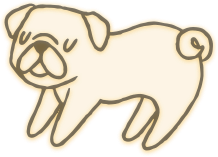This primer covers the basics of using PugSQL.
Installation
To install the latest version of PugSQL, use something like:
pip install pugsql
Writing SQL Files
The premise of PugSQL is that the best way to cope with the reality of database
ownership is to write SQL. In a PugSQL project, you’ll just have a set of .sql
files in a directory. Like this:
$ ls queries/
search_users.sql update_username.sql user_for_id.sql
PugSQL SQL files use special leading comments to specify the names of the queries, and the desired return types. Queries can return a single row:
-- :name user_for_id :one
-- :doc Finds a single user by identifier.
select * from users where user_id = :user_id
Or many rows:
-- :name search_users :many
-- :doc Finds all users matching the given pattern.
select * from users where username like :pattern
Or they can return the number of affected rows:
-- :name update_username :affected
update users set username = :username
where user_id = :user_id
The :scalar return type returns the first value in the first row:
-- :name get_username :scalar
select username from users where user_id = :user_id
The :insert return type returns the ID of the row inserted. In engines that
support lastrowid, this works:
-- :name update_username :insert
insert into users (username) values (:username)
With engines that do not support lastrowid, :insert falls back to the same
behavior as :scalar.
You may include multiple queries per file.
Making a PugSQL Module
The SQL files we’ve created are parsed into a Module by PugSQL. The Module object exposes all of your queries as functions, taking keyword parameters. To create a module using the example above,
import pugsql
# Load all of the *sql files in the queries/ directory into a single module.
queries = pugsql.module('queries/')
More complicated projects can obviously have many modules and sub-modules.
It is safe to call pugsql.module using the same path multiple times–PugSQL will not recompile the queries every time you do this.
Connecting to a Database
The easiest way to connect to a database is to just call the connect method on your PugSQL module and give it a SQLAlchemy-compatible connection string.
queries.connect('postgresql://mcfunley@localhost/dbname')
For more advanced uses, you can also pass a SQLAlchemy Engine object to the setengine method on the module instead.
Running Queries
You can call queries like any other python function, passing them keyword parameters.
queries.update_username(user_id=42, username='joestrummer')
The return values depend on the result type specified in the SQL file. Records are returned as Python dictionaries, and the number of affected rows is returned as an integer.
Transactions
You can use the transaction method on Module objects to define a transaction block:
with queries.transaction():
c = queries.get_counter(counter_id=1234)
queries.update_counter(counter_id=1234, value=c+1)
The return value of the transaction method is a SQLAlchemy Session object. So, for example, to manually roll back you could write:
with queries.transaction() as t:
queries.foo()
t.rollback()
Transactions can be nested, when the underlying engine supports SAVEPOINT.
Multi-row Inserts
You can do multi-row inserts by first specifying the values as keyword arguments, as you would normally:
-- :name create_foo :insert
insert into foo (id, val) values (:id, :val)
You can then pass a list of dicts to the resulting function, like this:
queries.create_foo([
{ 'id': 2, 'val': 'x' },
{ 'id': 3, 'val': 'y' },
{ 'id': 4, 'val': 'z' },
])
IN clauses
Passing a tuple, list, or set as the value of a parameter will automatically treat
that parameter as a sequence in the resulting sql. For example, you can write
this query:
-- :name find_by_usernames :many
select * from users where username in :usernames
And invoke the method like this:
results = queries.find_by_usernames(usernames=('foo', 'bar'))
This will result in the following query being sent to the database:
select * from users where username in ('foo', 'bar');
That’s it! Good luck!